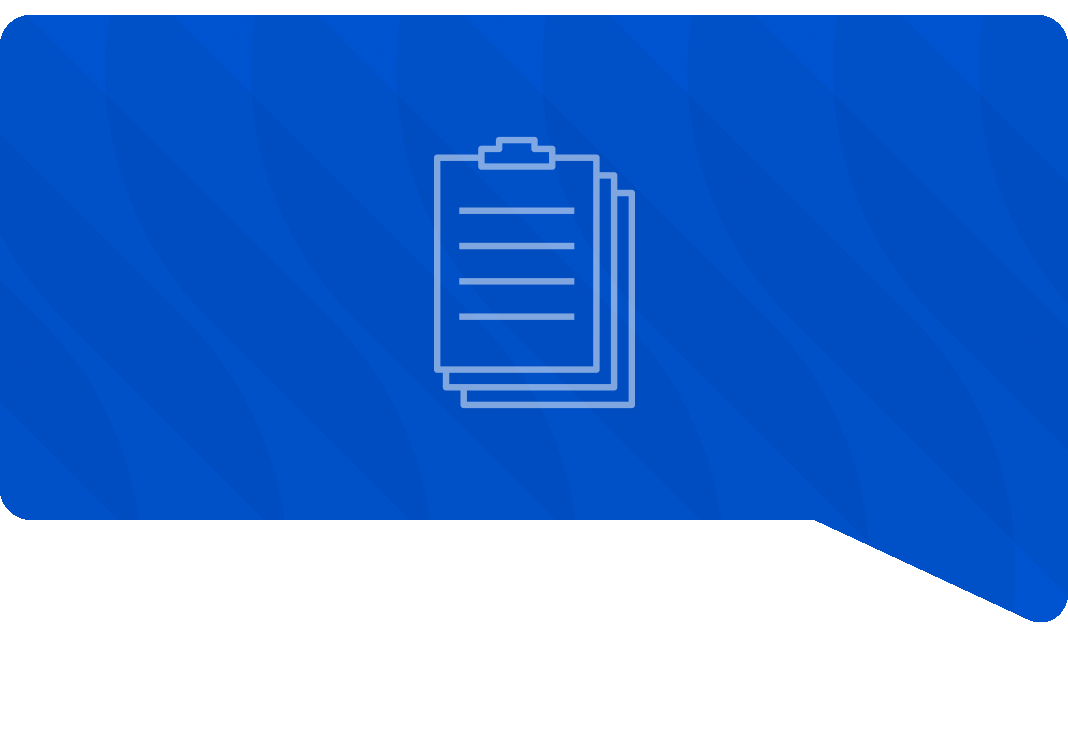Data Management & Search Engine
Know What Happened – and Prove It
Centralized storage with full searchability — for reporting, compliance, and audits.
Network automation doesn’t end when a task finishes. In many ways, that’s where the real work starts — tracking what was done, by whom, under what conditions, and what it affected. Without that visibility, you’re stuck in a loop: chasing logs, parsing screenshots, or praying someone documented the change. And when audit season hits? Good luck piecing things together from ten systems and a trail of chat messages. That’s why neops includes a centralized data management and search layer. It doesn’t just automate tasks — it tracks every interaction, input, output, and exception in a structured, searchable format.
More than logs — structured data for real insight
Traditional logs might tell you what command ran. But what about:
- Who requested the change?
- Was it approved? When?
- What CMDB entry was linked?
- What were the pre/post validations?
- Which service did this impact?
neops stores this information as structured metadata, not free-form logs. That means:
- Every task has a full execution history
- You can filter by user, device, date, status, or process type
- Cross-referencing multiple systems becomes possible
- You can recreate the “why” behind every change — not just the “what”
This is essential not just for troubleshooting, but for audits, compliance, and internal reporting.
Searchable across teams, systems, and workflows
The neops search engine indexes everything — task metadata, form inputs, timestamps, error messages, and process outcomes. You can:
- Pull all tasks executed by a certain user last month
- See all changes to a specific switch port in the last 6 months
- Identify failed tasks related to a site migration
- Export reports for management or compliance officers
This isn’t an afterthought. The search functionality is fast, role-aware, and integrated directly into the neops UI. Need to prove to your CISO that every firewall rule change went through an approval chain? One click. Need to audit who had access to which systems during a specific incident? It’s all there.
Data lives in one place — not across tools
Many environments spread critical data across scripts, tools, tickets, and teams. neops centralizes all automation-related data in a secure, versioned database. That includes:
- Task definitions and workflow templates
- Execution logs with full input/output context
- Role-based access logs
- External system responses and status codes
It’s not just stored — it’s indexed and usable.
Real-world value: fewer surprises, faster answers
We’ve seen this play out many times. One client needed to trace a series of unplanned switch changes across 200 locations. Before neops, this meant parsing logs from multiple tools and chasing emails. With neops? A filter on task tags and timestamps, and the entire chain was clear — including who approved each step.
This doesn’t just save time. It reduces risk and builds trust — both internally and with external auditors.
Want to gain control over your automation data? If your change history still lives in fragmented logs and manual notes, it’s time to clean that up. Let’s talk. We’ll show you how neops turns automation data into an asset — not a liability.