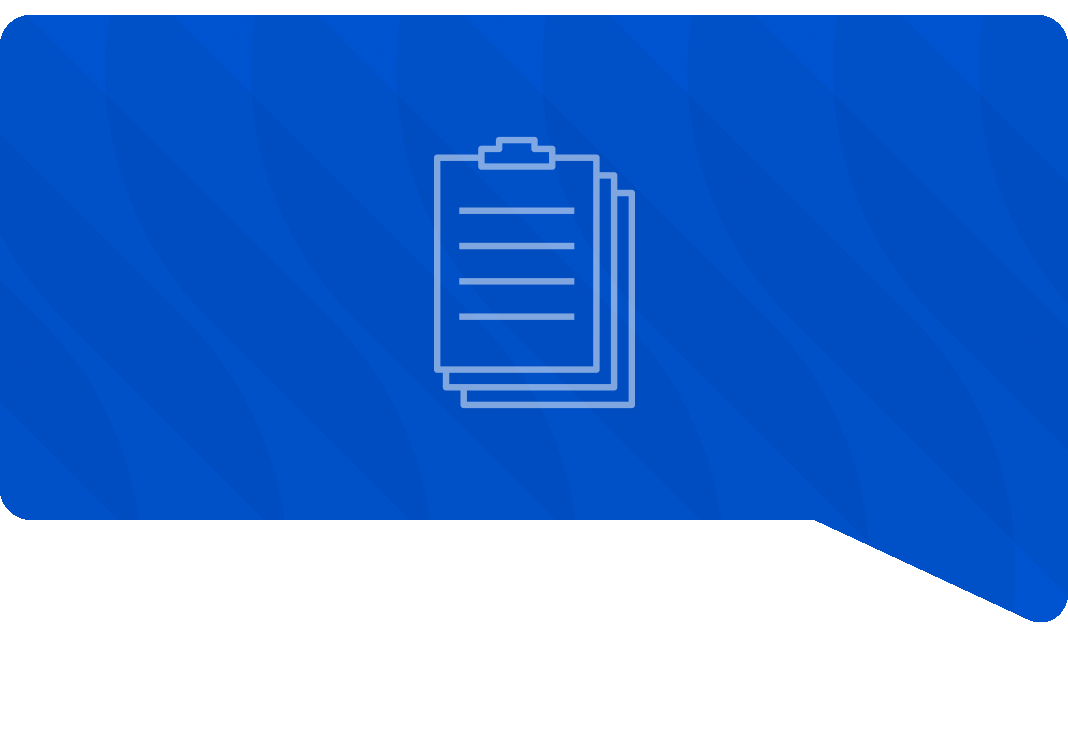Role-Based Interfaces & User Management
Smart Access, Safer Automation Tagline:
Built-in access control ensures only the right people can trigger the right processes.
In most enterprise networks, automation is treated like a sharp tool. Useful, powerful — and a little too dangerous to be handed out freely. So what happens? Access gets locked down. Only a handful of senior engineers can use the automation. Everyone else waits. That’s not scalable. neops was designed to change this. We believe automation should be available to the people who need it — without compromising security or control. That’s why role-based interfaces and user management are not just an add-on in neops. They’re part of the foundation.
What’s the problem with “open” automation?
Let’s say you build a script to automate port configurations. It works well, so you share it with the team. Then someone runs it on the wrong device, at the wrong time, with the wrong parameters — and the result is a live outage. Sound familiar?
The issue isn’t the script. It’s that the automation has no understanding of who is using it, what context they’re in, or which tasks they should be allowed to execute. This is where most homegrown and toolchain-based automation falls flat. Without built-in user roles, permission control, or context awareness, the only safe answer is to limit access — which defeats the point of automation.
How neops handles this differently
In neops, user management and process control are built into every layer. Each user belongs to a defined role. Each role has specific permissions. You can assign tasks, workflows, or entire process templates to those roles — with granular control over who can:
- View or edit workflows
- Trigger automation tasks
- Approve or deny requests
- Modify configurations
- See results or logs
This structure isn’t bolted on. It’s integrated directly into the user interface. A junior project manager, for example, might only see a simplified form to request a new VLAN. A senior engineer might have access to design and deploy the entire workflow. The interface adapts based on role and context. You define how much power each role gets — and you can change it as your org evolves.
Why it matters
Here’s what this enables in practice:
- Delegation without risk: Give more people access to automation — without handing over root access to everything.
- Clear separation of duties: Engineers, project managers, service owners — each has a defined scope.
- Audit-ready visibility: Every action is logged with full context — who did what, when, and why.
- Security by design: You’re not depending on people to “just follow the rules”. The platform enforces them.
This is not about bureaucracy. It’s about making automation usable in the real world, where people have different roles, and mistakes have consequences.
Curious what this looks like in action?
If you’re managing a team that’s too reliant on a few engineers, or if you’ve been burned by giving too much access to the wrong people — we get it. We’ve built neops to solve exactly that. Let’s talk. We’ll show you how to make automation safer and more accessible at the same time.